Publishing a book online is an exciting and accessible way to share your work with a global audience. Whether you’re a first-time author or a seasoned writer, the digital landscape offers numerous platforms that make the process easier than ever. In this guide, we’ll walk you through the essential steps to publish your book online.

Write and Edit Your Book
Before diving into the publishing process, it’s crucial to have a finished manuscript. This means completing your first draft and then revising it multiple times. Here are a few tips for this stage:
Self-Editing: After writing, take time to self-edit your work. Read through the manuscript, fix any glaring issues with structure or plot, and ensure your writing is clear.
Professional Editing: Consider hiring a professional editor to ensure your book is polished. A good editor can help with grammar, punctuation, and overall flow, making your book more appealing to readers.
Proofreading: After the editing process, proofreading is essential to catch any remaining errors or inconsistencies.
Choose a Publishing Platform
There are various platforms to publish your book online. The most popular options include:
Amazon Kindle Direct Publishing (KDP): Amazon is the largest online retailer for books, and KDP allows you to publish both eBooks and print books. KDP is user-friendly and gives you the option to earn royalties on every sale.
IngramSpark: IngramSpark offers a global distribution network and allows you to publish both print and eBooks. It’s great if you want your book available in bookstores or libraries.
Smashwords: Smashwords distributes eBooks to many online retailers like Barnes & Noble, Apple Books, and Kobo. It’s particularly good for authors looking to reach a wide audience without relying on a single platform.
Draft2Digital: Similar to Smashwords, Draft2Digital provides eBook distribution to major online retailers. It also offers free formatting tools to help you create professional-quality books.
Format Your Book for Online Publishing
Proper formatting is essential to ensure your book looks professional across all devices. Most platforms accept the following file formats:
eBooks: ePub is the standard format for eBooks, although platforms like Amazon require a .mobi format for Kindle devices. Most online publishing tools will convert your manuscript to the appropriate format automatically.
Print Books: If you want to publish a physical version, your manuscript needs to be formatted to the print specifications of the chosen platform. Common formats for print books are PDF or .DOCX, but each platform will have specific guidelines.
You can either hire a professional book formatter or use tools like Scrivener, Vellum, or Reedsy to format the book yourself.
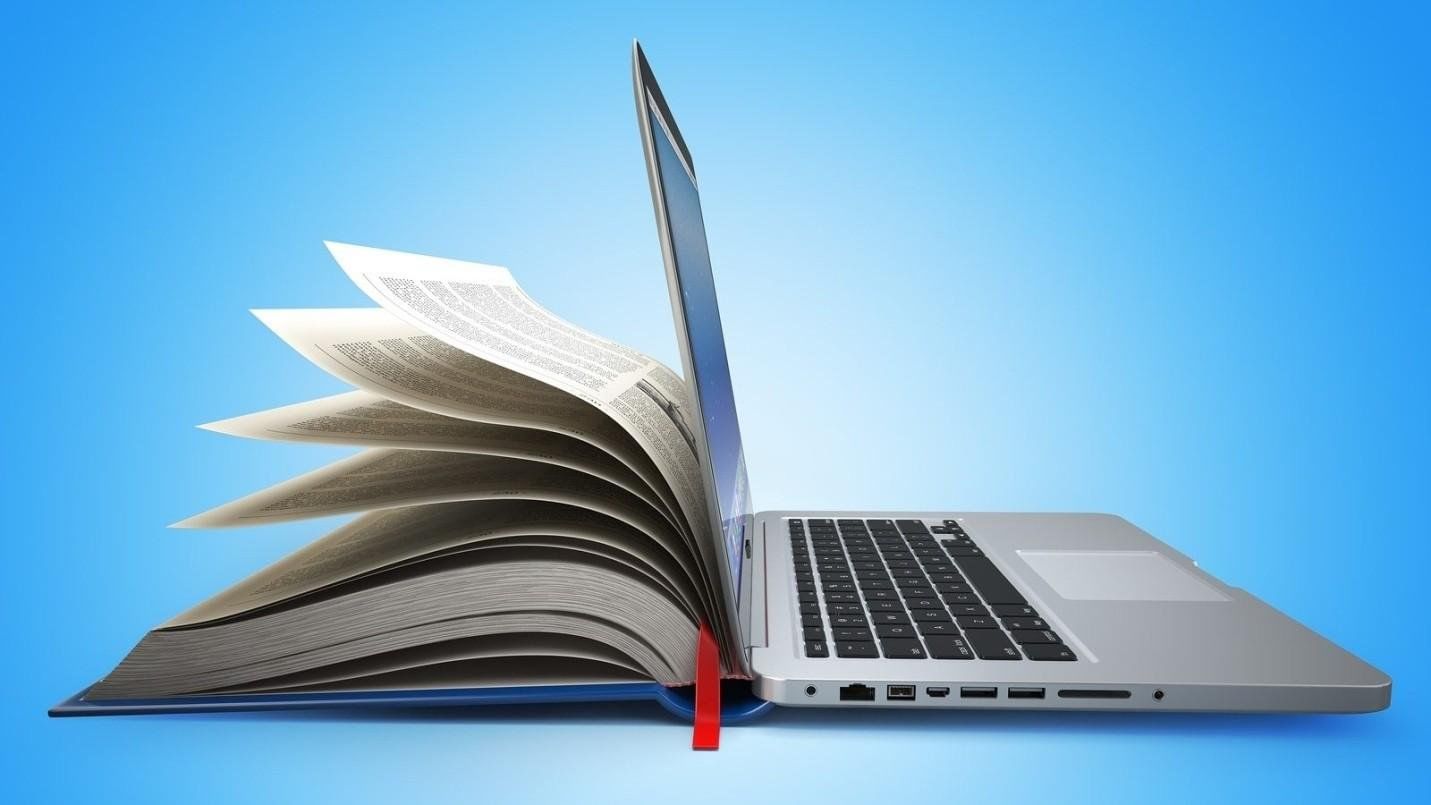
Design a Book Cover
The cover of your book is the first thing potential readers will see, so it’s essential to make it eye-catching and professional. Here are some tips for designing a great book cover:
Hire a Designer: If you have the budget, hire a professional graphic designer who can create a high-quality cover that captures the essence of your book.
Use DIY Tools: If you want to design your own cover, tools like Canva, Adobe Spark, and BookBrush offer templates and easy-to-use features for creating your cover.
Follow Size Guidelines: Each platform has specific size and resolution requirements for book covers, so make sure your design fits these specifications.
Set the Price and Royalties
Pricing your book is one of the most important decisions you’ll make. Keep in mind the following when determining your book’s price:
Research Similar Books: Look at books in your genre to see what they’re priced at. This will give you an idea of where your book fits in the market.
Royalty Percentages: Different platforms offer different royalty percentages. For example, Amazon KDP offers royalties between 35% to 70% depending on your price range, while IngramSpark offers 45% royalties on sales.
Promotions and Discounts: You can use promotions to help boost sales. Some platforms, like KDP, allow you to set up free promotions or limited-time discounts.
Publish and Distribute Your Book
Once you’ve formatted your manuscript, designed a cover, and set your pricing, it’s time to upload your book to your chosen platform. The process is usually straightforward:
- Create an account on the platform.
- Upload your manuscript and cover design.
- Fill out metadata (book title, description, keywords, etc.).
- Set your pricing and royalty preferences.
- Hit “Publish.”
After you publish your book, the platform will make it available for sale. The timeline for availability can range from a few hours (for eBooks on Amazon) to a few days.
Monitor Sales and Gather Feedback
After your book is live, keep track of sales and gather feedback from readers. Many platforms offer detailed analytics, which can help you understand how your book is performing and what promotional strategies are working.
Conclusion
Publishing a book online is a powerful way to share your work with the world. By following the steps outlined in this guide—writing and editing your book, choosing the right platform, formatting your manuscript, designing a cover, pricing your book, publishing it, and marketing it—you can successfully publish your book and reach a global audience. With dedication, creativity, and the right tools, your journey as a self-published author can be both rewarding and profitable.

 SURVEY
How Did You Hear About Us?
SURVEY
How Did You Hear About Us?




















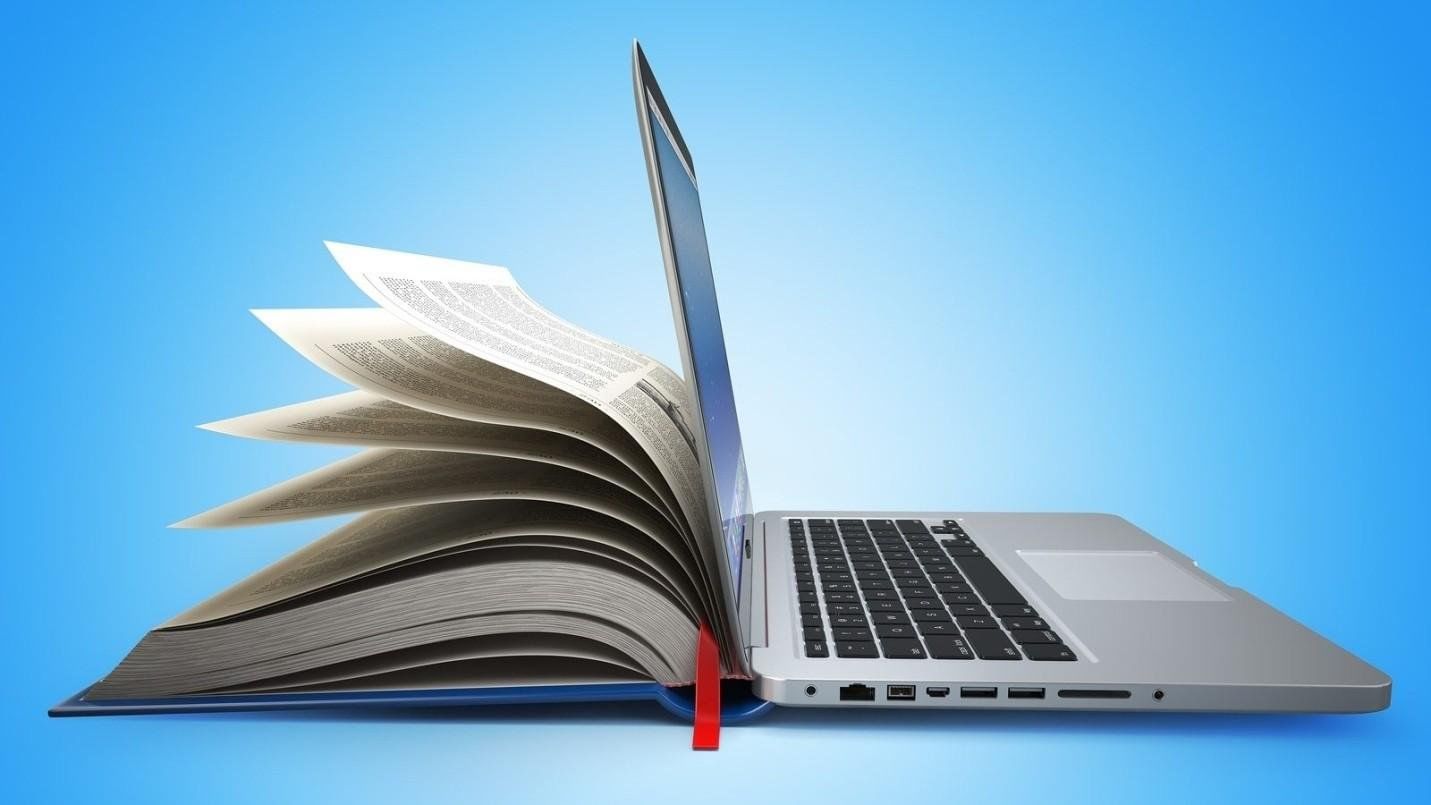









Comments