Audio-visual (AV) system design requires precise planning, and AV CAD software is an essential tool for professionals in the industry. However, despite its usefulness, many users face AV CAD software limitations that can slow down workflows, create compatibility issues, and add unnecessary complexity to projects. In this blog, we will explore the biggest challenges of using AV CAD software and provide solutions to help you overcome them.
1. Steep Learning Curve
The Challenge
Many AV CAD programs are complex and require significant training to use effectively. New users often struggle with the software interface, advanced tools, and specific functions related to AV system design.
How to Overcome It
-
Take Online Courses and Tutorials – Platforms like YouTube, Udemy, and LinkedIn Learning offer CAD training courses.
-
Use Software Documentation and Help Centers – Most AV CAD tools provide user guides, FAQs, and forums for troubleshooting.
-
Start with a User-Friendly CAD Software – If you are a beginner, choose a simpler CAD tool before moving to a more advanced one.
2. Compatibility Issues with Other Software
The Challenge
One of the major AV CAD software limitations is its inability to integrate seamlessly with other tools like project management software, AV simulation programs, or file formats from different CAD platforms.
How to Overcome It
-
Check File Format Support – Ensure your AV CAD software supports commonly used file types like DWG, DXF, and PDF for easy sharing.
-
Use File Converters – Third-party tools can help convert incompatible files into a usable format.
-
Option for Cloud-Based Solutions – Many modern AV CAD tools offer cloud integration, allowing real-time collaboration with other software.
3. Lack of Industry-Specific Features
The Challenge
Generic CAD software may not offer AV-specific features such as AV device libraries, signal flow diagrams, or rack elevation tools, making AV system design more difficult.
How to Overcome It
4. Performance Issues with Large Projects
The Challenge
AV system designs can become highly detailed, leading to slow performance, crashes, or lag, especially when working with large-scale projects.
How to Overcome It
-
Optimize Your Hardware – Ensure your computer meets the recommended specifications for the software.
-
Use Layers and Simplify Designs – Breaking your project into smaller sections can improve performance.
-
Enable Auto-Save and Cloud Backup – This prevents data loss in case of a software crash.
5. Limited Collaboration Features
The Challenge
Many traditional AV CAD tools lack real-time collaboration features, making teamwork difficult when multiple designers are working on the same project.
How to Overcome It
-
Use Cloud-Based CAD Tools – Software like XTEN-AV and AutoCAD Web allow remote collaboration.
-
Implement Version Control – Use tools like Google Drive or Dropbox to manage multiple versions of a design.
-
Communicate Through Project Management Platforms – Integrate with software like Trello, Asana, or Microsoft Teams to streamline discussions.
6. Expensive Licensing and Subscription Fees
The Challenge
High costs are among the biggest AV CAD software limitations, especially for small businesses or freelancers who may not have the budget for premium software.
How to Overcome It
-
Look for Free or Open-Source Alternatives – Tools like LibreCAD or FreeCAD can be useful for basic designs.
-
Choose Subscription-Based Plans – Some software offers monthly plans instead of expensive one-time purchases.
-
Use Educational Licenses or Trial Versions – Many CAD providers offer discounted or free versions for students and educators.
7. Difficulty in Managing AV Rack Designs
The Challenge
AV CAD software is often not optimized for rack design, making it challenging to properly visualize equipment placement.
How to Overcome It
-
Use AV Rack Design Software – Tools like XTEN-AV X-Draw or SmartDraw specialize in AV rack layouts.
-
Import CAD Files into Rack Software – Some AV CAD tools allow you to export files and import them into dedicated rack design programs.
-
Manually Adjust Equipment Spacing – Properly aligning components within the CAD tool can improve visualization.
8. Limited Automation and AI Capabilities
The Challenge
Most traditional AV CAD software lacks automation features, requiring designers to manually complete repetitive tasks like cable routing and equipment placement.
How to Overcome It
-
Use AI-Powered CAD Tools – Newer software like XTEN-AV integrates AI to automate parts of the design process.
-
Utilize Custom Macros and Scripts – Some CAD programs allow users to create automation scripts for repetitive tasks.
-
Explore CAD Software Updates – Look for newer versions of your software that might include AI-driven enhancements.
Conclusion
Despite its benefits, AV CAD software comes with its own set of challenges. From AV CAD software limitations like a steep learning curve and compatibility issues to high costs and limited collaboration tools, these obstacles can impact productivity. However, by selecting the right software, utilizing automation, and adopting cloud-based solutions, AV professionals can overcome these challenges and create efficient, high-quality AV system designs.
Are you facing any specific issues with your AV CAD software? Let us know, and we can help you find the best solution.

 SURVEY
How Did You Hear About Us?
SURVEY
How Did You Hear About Us?
























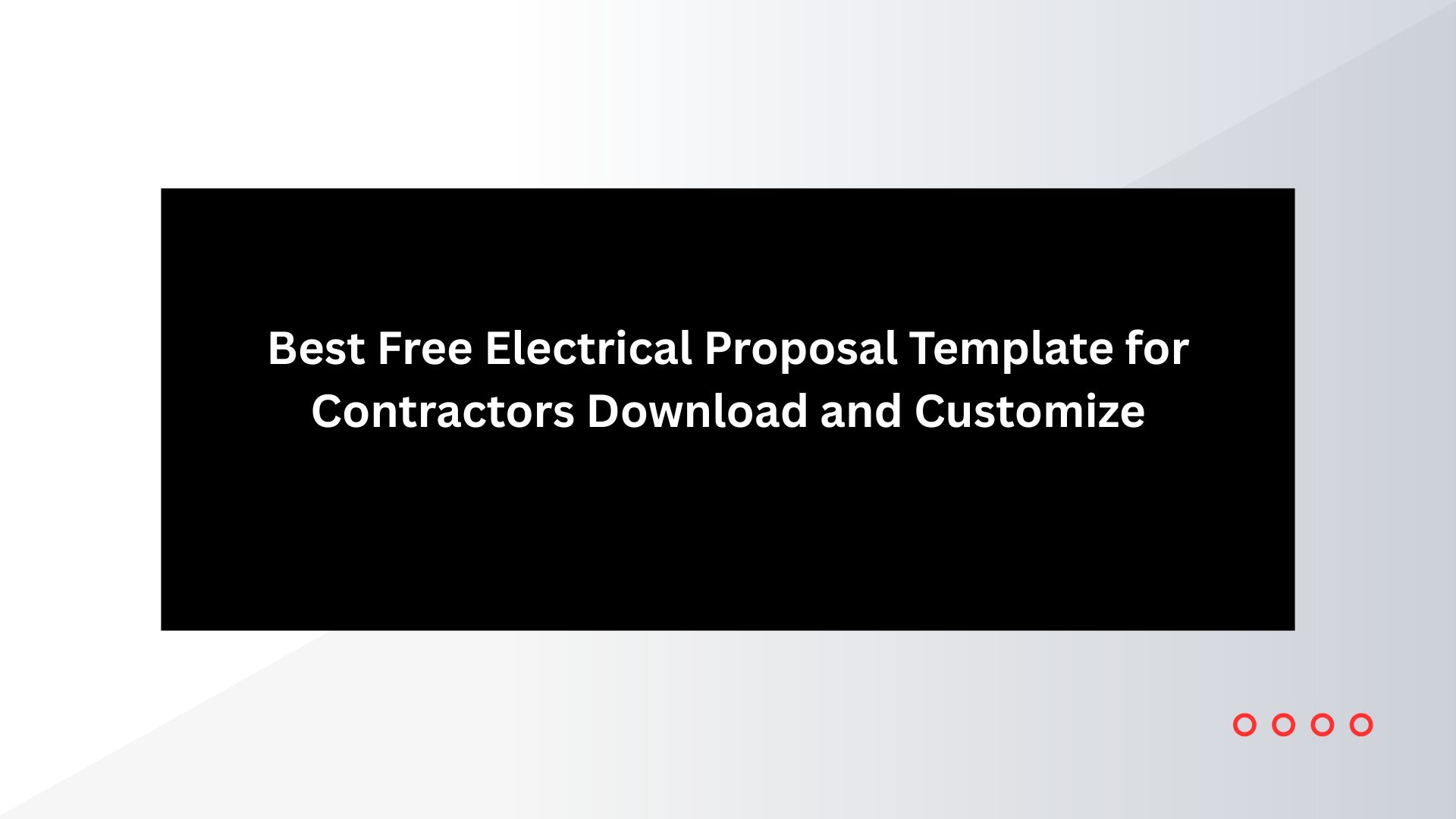




Comments